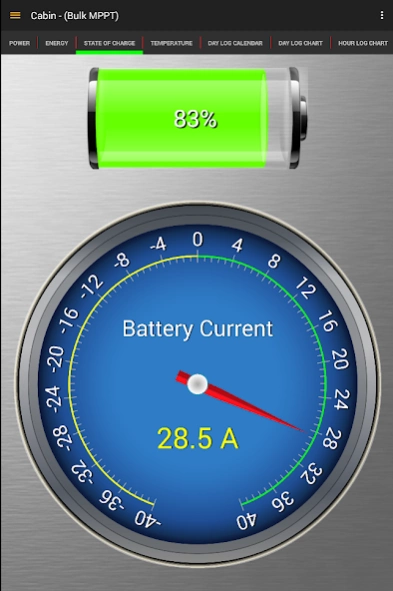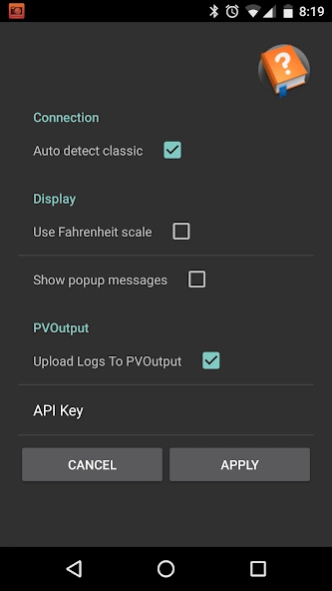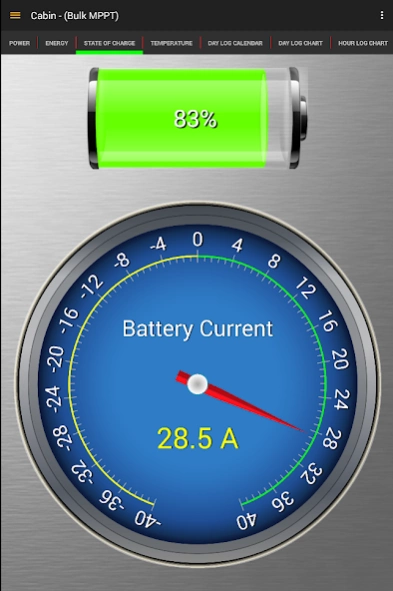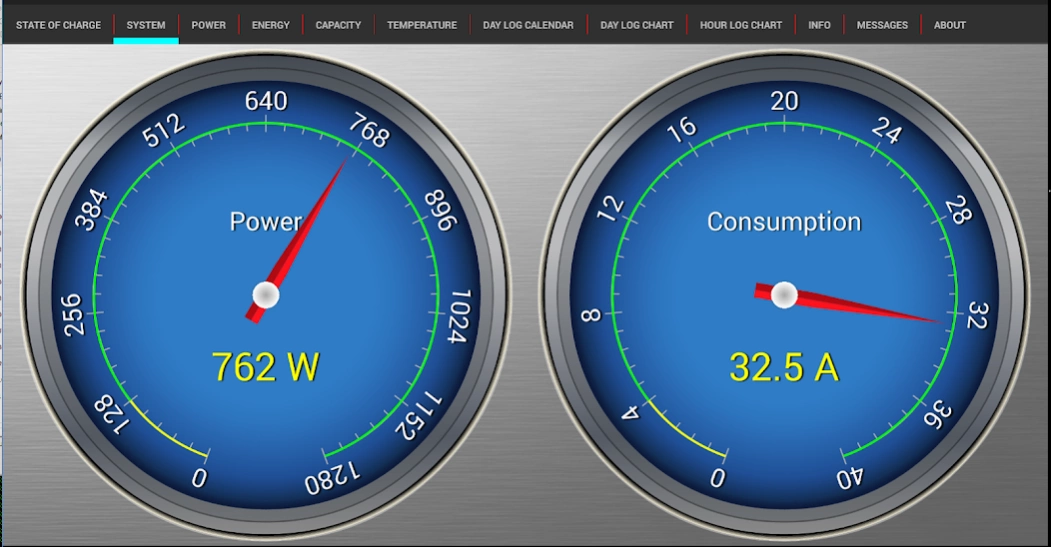Classic Monitor
Free Version
Publisher Description
Classic Monitor - Monitors the Midnite Solar Classic & Tristar MPPT charge controllers.
Classic Monitor is a status monitor for Midnite solar 's, Classic 150, 200, 250 Charge Controller. It is a Read Only Program, it does not write to the Classic.
The software is provided "AS IS", WITHOUT WARRANTY OF ANY KIND, express or implied.
Classic Monitor is NOT a product of Midnite solar, nor do they support this application!
If the app detects a Whizbang Junior current monitor, the State Of Charge will display along with a bi-directional current gauge.
Other features include a calendar view of the daily power readings and a chart view of power for the last 24 hours, plus a store and forward feature to upload data to PVOutput.org.
Includes basic support for the Tristar MPPT charge controller from Morningstar.
Available in English, French, German, Italian and Spanish.
YouTube reviews/videos:
https://youtu.be/CbjlrrsU8T4
https://www.youtube.com/watch?v=EL4PDMKibyo
https://www.youtube.com/watch?v=b-aDG69YOZ0
https://www.youtube.com/watch?v=Z5k1fZ7Emws
https://www.youtube.com/watch?v=FD1gN35_ElE
About Classic Monitor
Classic Monitor is a free app for Android published in the Telephony list of apps, part of Communications.
The company that develops Classic Monitor is ClassidDIY. The latest version released by its developer is 1.0.
To install Classic Monitor on your Android device, just click the green Continue To App button above to start the installation process. The app is listed on our website since 2023-09-08 and was downloaded 2 times. We have already checked if the download link is safe, however for your own protection we recommend that you scan the downloaded app with your antivirus. Your antivirus may detect the Classic Monitor as malware as malware if the download link to ca.farrelltonsolar.classic is broken.
How to install Classic Monitor on your Android device:
- Click on the Continue To App button on our website. This will redirect you to Google Play.
- Once the Classic Monitor is shown in the Google Play listing of your Android device, you can start its download and installation. Tap on the Install button located below the search bar and to the right of the app icon.
- A pop-up window with the permissions required by Classic Monitor will be shown. Click on Accept to continue the process.
- Classic Monitor will be downloaded onto your device, displaying a progress. Once the download completes, the installation will start and you'll get a notification after the installation is finished.